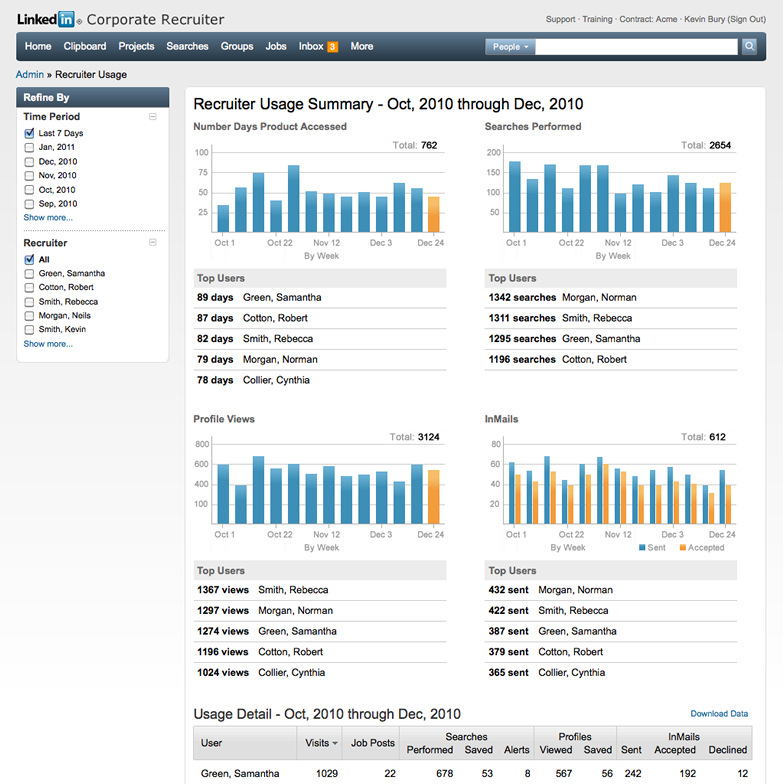From 2008 through 2014 I was a Principal User Experience Designer at LinkedIn. While there I had the opportunity to work on a wide variety of products.
I was part of the core team that conceived, designed, and launched the hugely-successful LinkedIn Professional Publishing Platform. This began with the Influencer program in 2012. By the end of 2014, the ability to publish had been rolled out to more than 230 million LinkedIn members, resulting in almost 50,000 posts per week. This made it LinkedIn's fastest growing driver of member engagement (as stated in LinkedIn’s 2014 earnings report).
Below is the page where members are able to discover new sources of professional content to follow. At the top is a rotating area that suggests sources based on the member's professional interests. Below that is a complete list of sources. The member is able to filter this list by: most popular, recently posted, alphabetical, and ones they are already following.
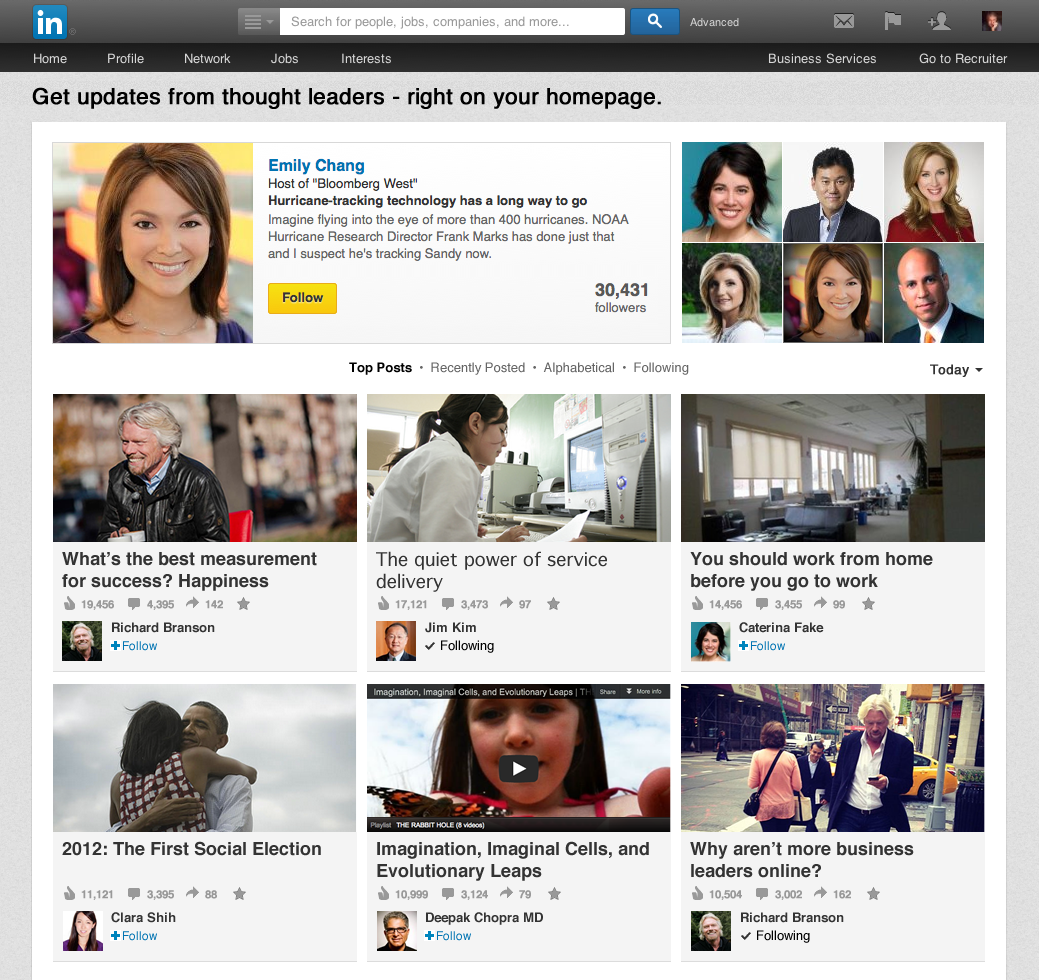
Richard Branson is one of the original LinkedIn Influencers. Influencers are a select set of authors, known for their professional thought leadership. Below is a product capture of his profile. At the time this image capture was made, he had 7,195,229 followers. You can see that his 3 most recent posts are featured on his profile. Clicking "See more" takes you to a page containing all of Sir Branson's posts. Content published on LinkedIn is distributed to members who follow a channel or an individual. It also becomes a key part of the author's professional identify.
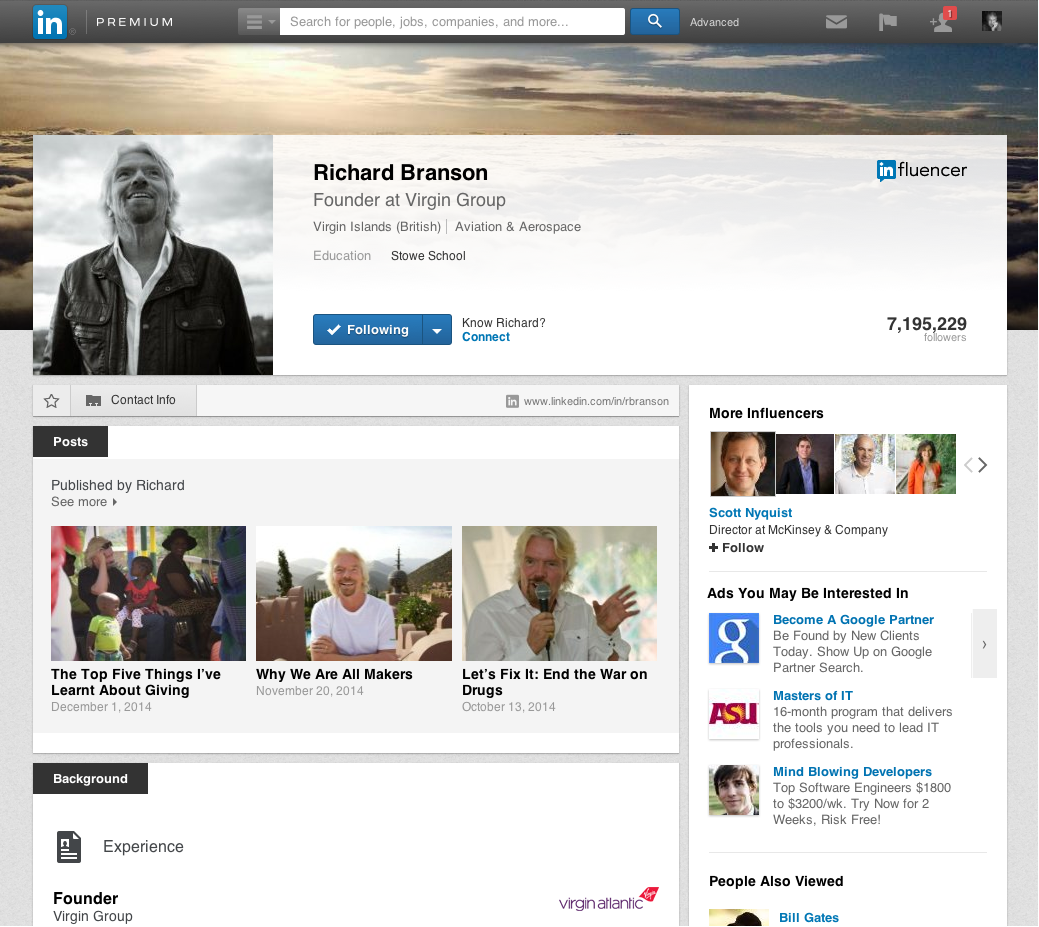
In 2012, I led the redesign of LinkedIn Company Pages. Companies use these pages to showcase their brand, products, and career opportunities. Previous versions had been largely text based and static. The redesign gave companies the ability to communicate their brand via images, as well as the ability to post status updates about the company. Information that had previously been buried under tabs, was pulled out into "teaser modules" that gave a hint of the information the user would see if they clicked.
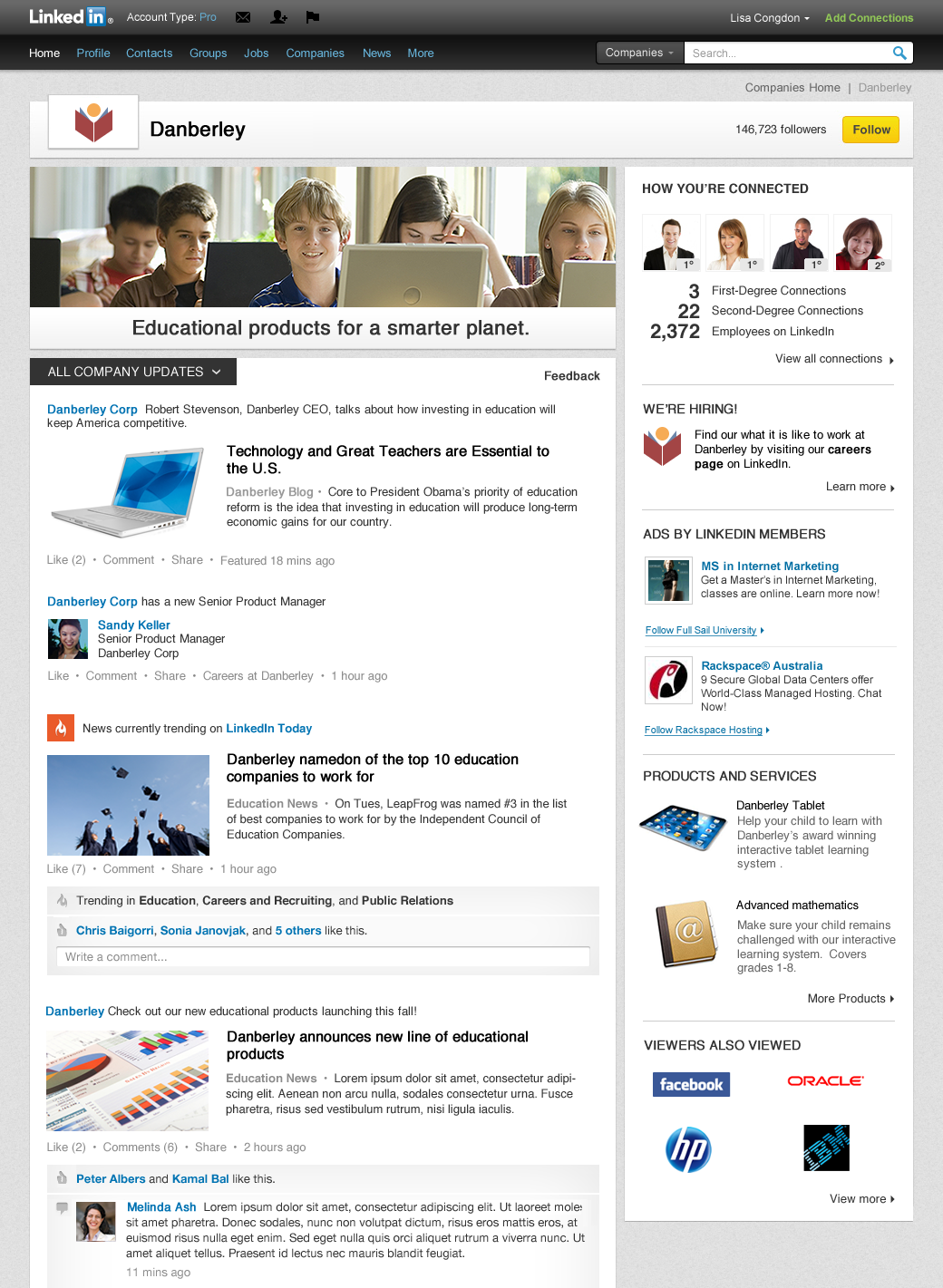
The primary call to action on company pages is "Follow". Members who follow a company receive status updates from the company as well as insights about the company - such as how they are connected. Company admins were also given the ability to "target" status updates to particular types of members based on Job Title, Geography, Industry, and other facets.
Companies are also able to create special Career and Product pages as part of their presence on LinkedIn. Below is an example of a Career page.

In 2013, I led the redesign of LinkedIn Groups. Many aspects of the earlier company-page redesign were leveraged in Groups - including a consistent UI for sharing, liking, and commenting. Group managers also have the option of uploading a hero image. If they do, the hero images rotates with featured "manager's choice" group discussions.
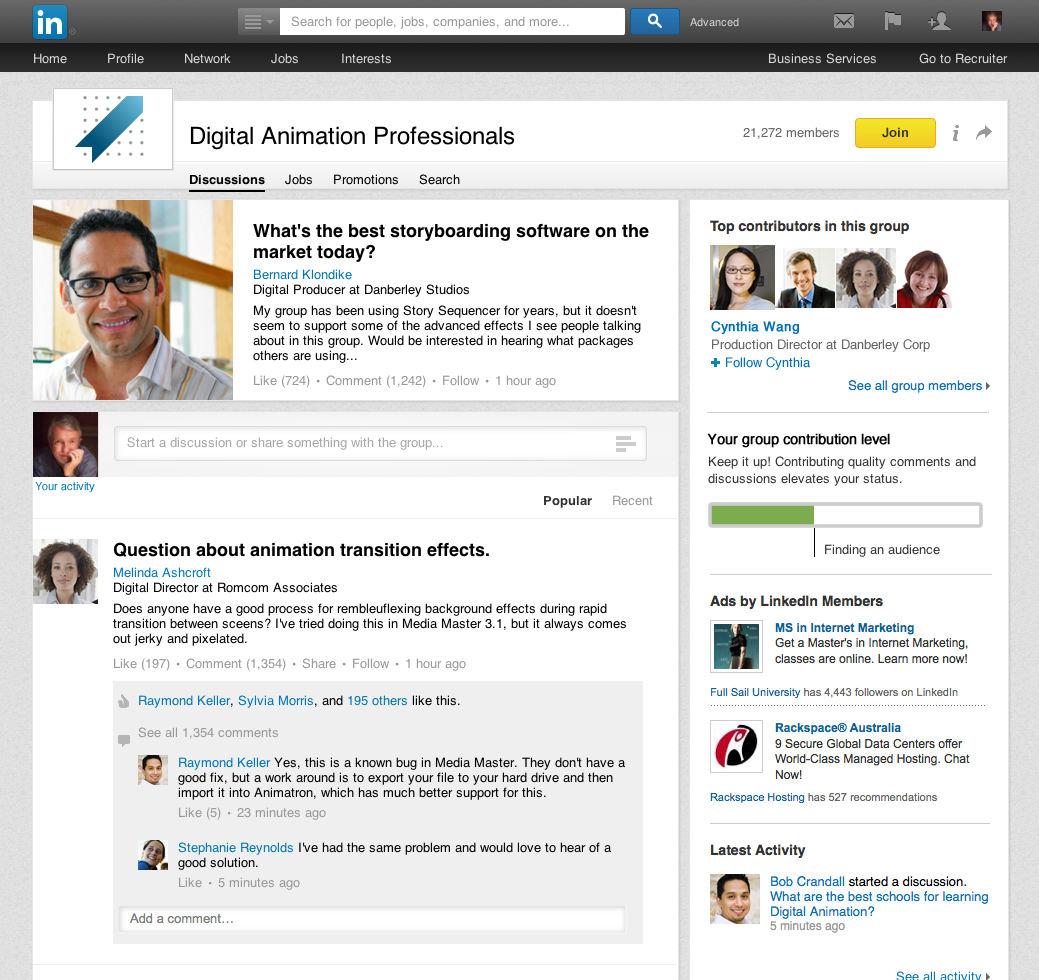
Another feature introduced in the redesign was "Group contribution level". When a member first arrives in a group, the indicator showing their contribution level animates open. Depending on their contribution level and the level of engagement they receive from other members, they are shown one of five levels. The highest level being "Top Contributor" which features them at the top of the page and elsewhere in the group.

During my time at LinkedIn I had the opportunity to completely redesign the jobs experience - Job Seeker, Hiring Manager, and Recruiter. One of the goals of the redesign was to move the job experience away from the traditional "post and search" model, and more into a service that recommends matches to both the job seeker and the employer.
Below is a screen capture from the Jobs Home Page on LinkedIn from 2009 through mid-2012. The page is intentionally simple and uncluttered. Notice the section "Jobs you may be interested in". These are recommendations based on what we know about you from your LinkedIn profile, as well as people like you. Because LinkedIn profile data is so rich, we are able to make some very good recommendations.
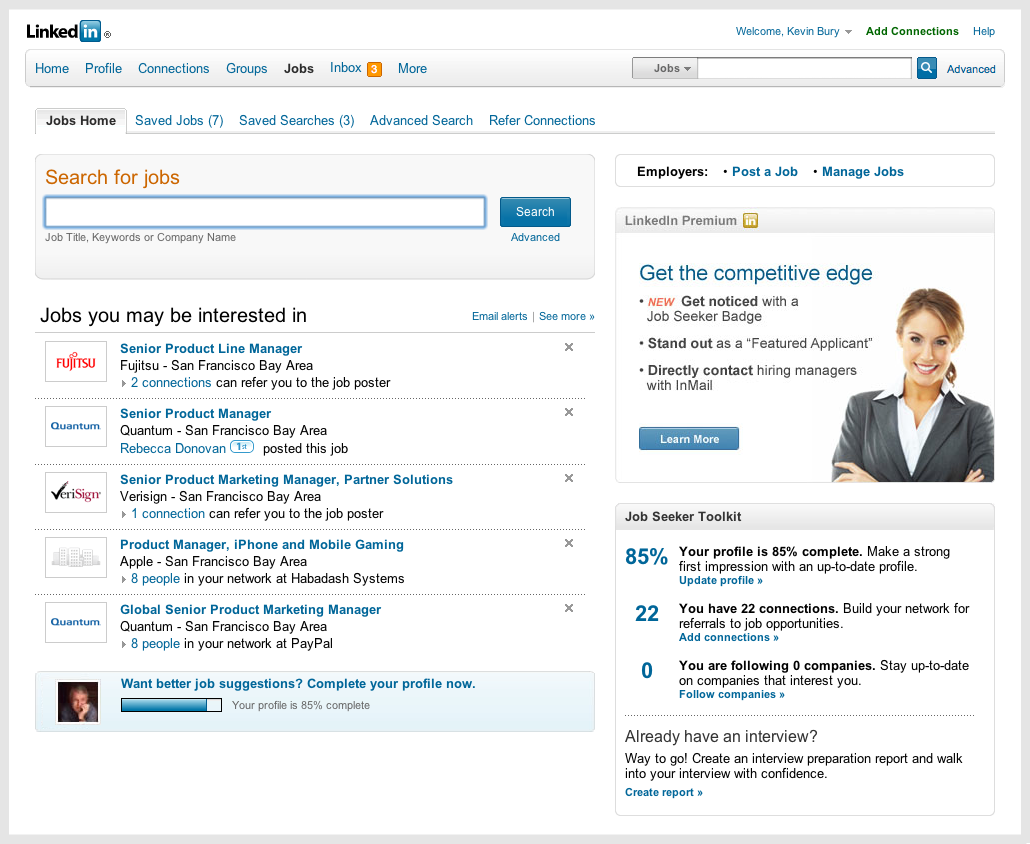
When a job seeker views a job on LinkedIn, they see how they are connected to the job - that is, who in their network can help them land this job. They can also share the job with others (on Twitter, Facebook, or LinkedIn groups) as well as follow the company.
Matching works both ways. LinkedIn suggests jobs to the job seeker, it also suggests candidate matches to the job poster. Below is a screen capture that shows suggested candidate matches. These matches are based on the job description the job poster created. Each match has a match score, and the recruiter or hiring manager can save the match as well as send a message to the potential candidate.

A LinkedIn profile serves as your professional identify on the web. People conducting web searches for particular skills are able to find and connect with you. Your profile serves as a place for you to tell your professional story. Where did you go to school? Where have you worked? What accomplishments are you most proud of?
A LinkedIn profile overlaps a lot with a resume, so why have both? In 2011 we asked ourselves that same question, and decided there was no reason. We know that most recruiters always look at LinkedIn profiles for candidates anyway, so why not just eliminate the resume and let Job Seekers apply directly with their LinkedIn profile.
In May 2011 we began testing Apply with LinkedIn. Below is a screen capture from the initial version. Someone viewing a job listing on an employer website is given a choice of filling out an application form, or using their LinkedIn profile. When the job seeker chooses to use LinkedIn, a window opens displaying their profile. The user clicks Submit Application and the information is sent directly to the employer - either by email or by ATS integration.
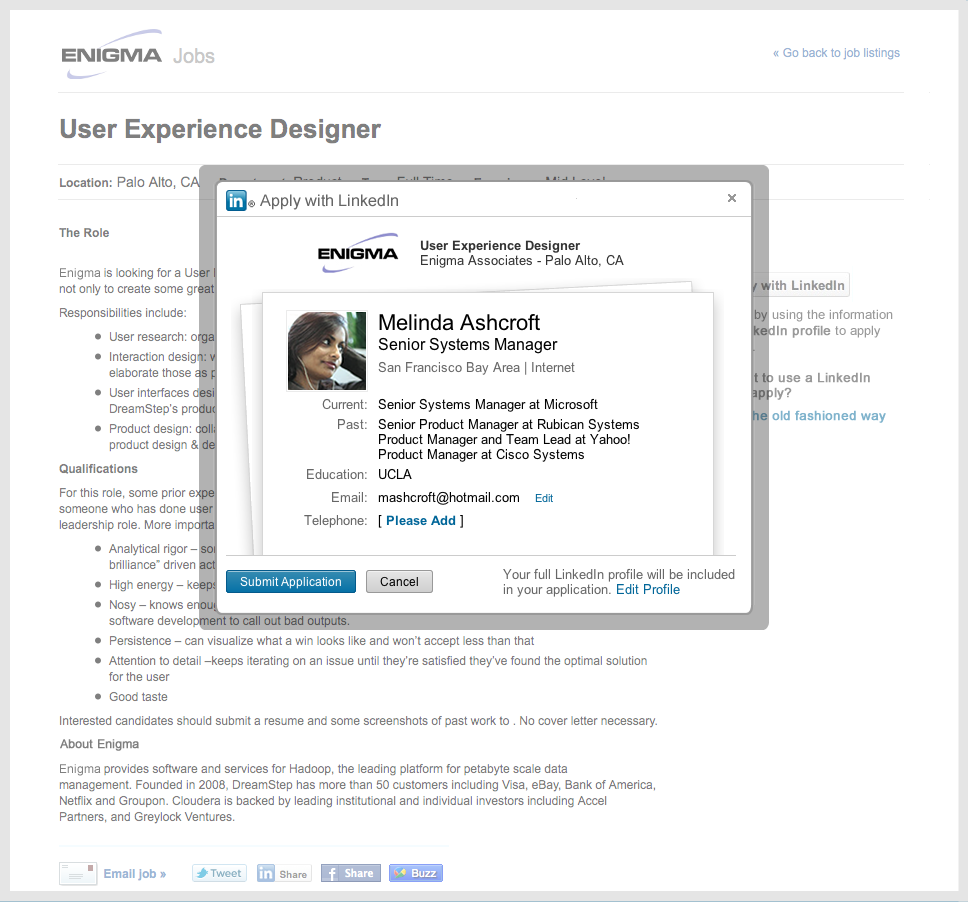
In 2011 I led the redesign of LinkedIn's self service ads platform. Any LinkedIn member is able to create an ad, target it to the desired audience, and then bid on how much they wish to spend to display it. Below is a capture from the prototype of the targeting page. When an ad creator specifies a targeting parameter - Location, Company, Job, Group, School, Skills, Gender, and/or age - the selection is displayed on the right, very similar to a check out experience on a shopping site. Also, shown is the estimated audience size, along with an anonymized sample of the type of people who fit the targeting parameters. The UI was prototyped in HTML, CSS, and Javascript to demonstrate exactly how the interaction would operate.
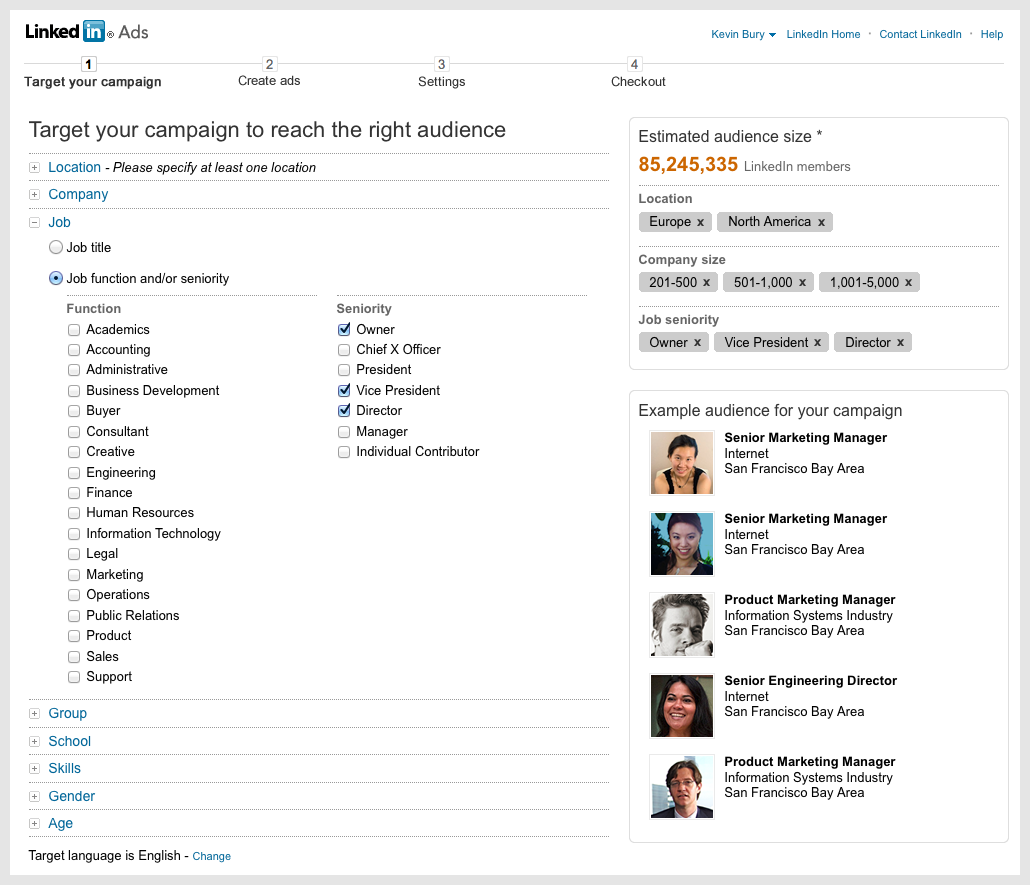
The next screen shows an overview of the performance of all ad campaigns created by an individual member. From here the member can drill into a specific campaign and make adjustments as needed.
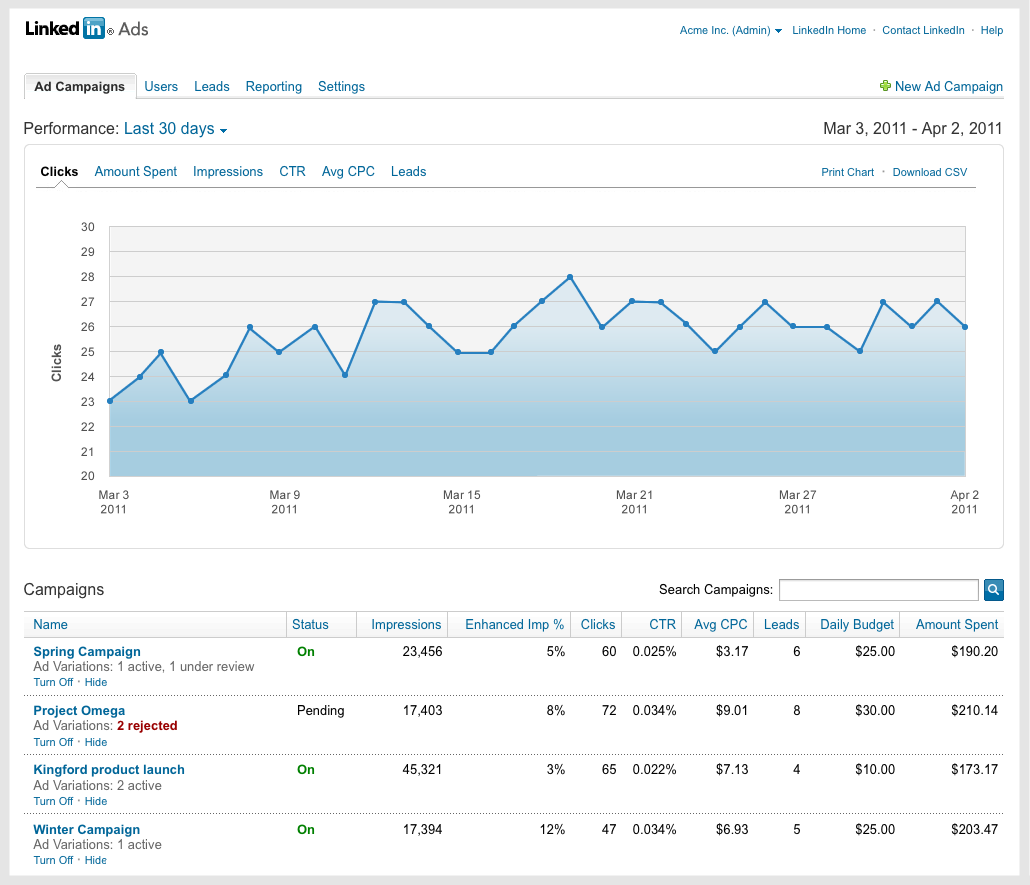
In 2009 I led the redesign of LinkedIn site navigation - a total revamp of primary, secondary, and tertiary navigation across LinkedIn. This was a massive effort that touched every page on the site. In addition to simplified navigation, the redesign updated the visual style of the site and freed up an additional 30% of screen real estate for page content. This was LinkedIn's design for 2 1/2 years, through the IPO, until we did another site refresh in 2012.
The old persistent left-hand navigation was removed and a new global navigation bar was introduced on the top of the page.
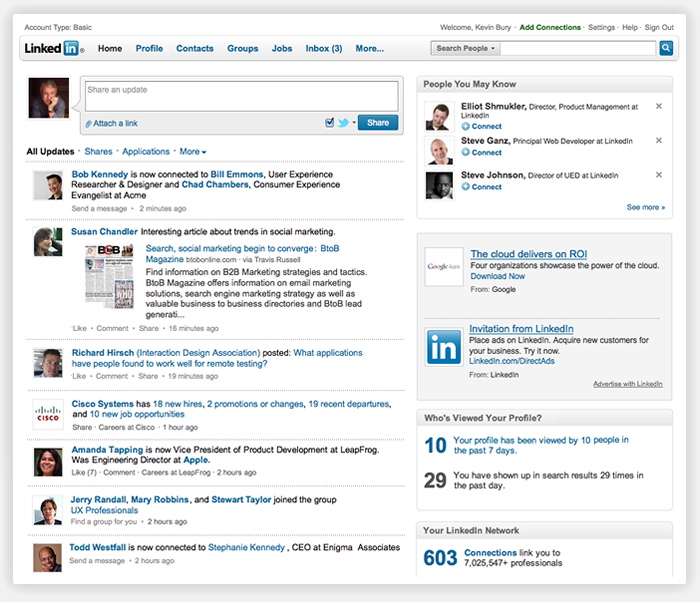
We began the redesign effort by analyzing how people use LinkedIn. We looked at what features people use the most and pored over several years of usability research on the site. Armed with this information we began doing design explorations of how to better organize LinkedIn features, and make them more convenient to find and use.
We factored into this effort additional features we knew were coming. We narrowed down the designs to a few candidates we felt were strong contenders. We then prototyped these designs and had users perform tasks with the prototypes in the usability lab. We went through numerous iterations until we arrived at a design we felt worked the best. We rolled the design out slowly, first with just a small percentage of users. Gradually we ramped up until we were at 100%. The redesign was well received by the press and by users.
Below are my posts to the LinkedIn Blog announcing the new design.
· Blog post announcing general availablity of new design.
· Initial blog post announcing testing of the new design.
If you are curious, click the images below to see what LinkedIn looked like before the redesign.
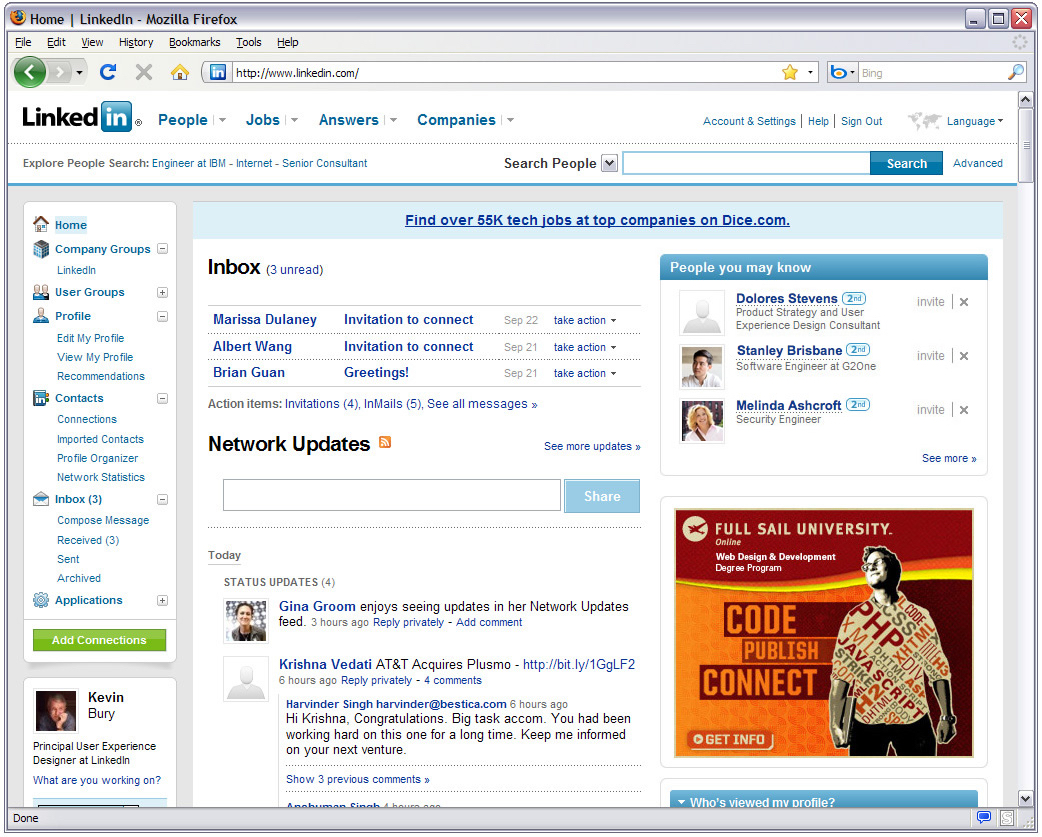
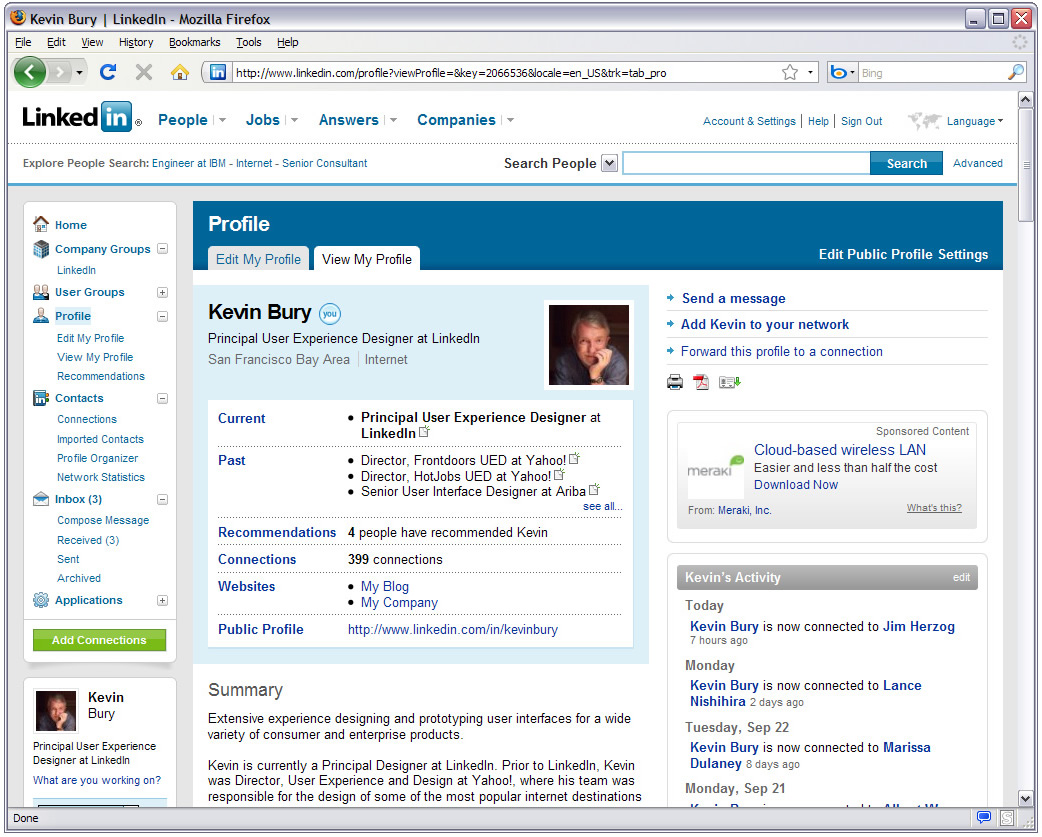
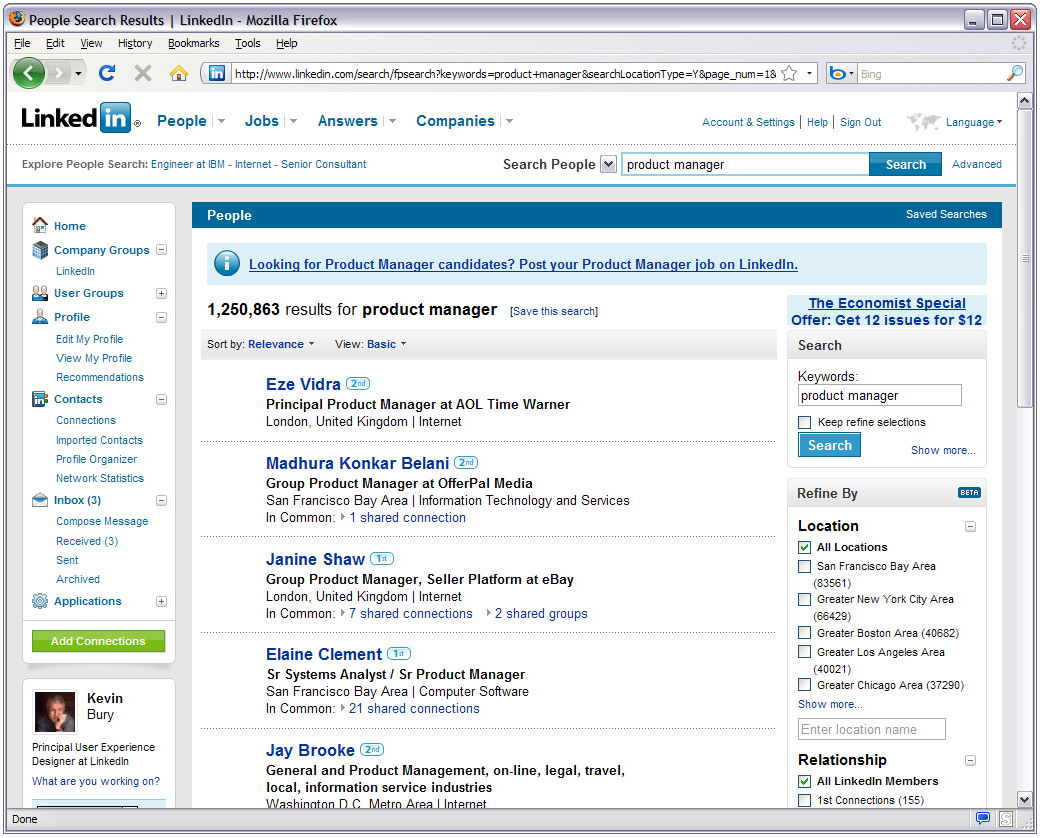
After the very successful redesign of the main LinkedIn website described above, I then led the redesign of LinkedIn Recruiter. The goal was to simplify Recruiter navigation, and at the same time give the product a similar (yet distinct) brand identity. The same overall navigation model was adopted, however, the color of the top navigation bar was given it's own look. As with the main site redesign, the redesign of LinkedIn recruiter very well received by users and by the press.
Below is an example from the redesign that shows an analytics page that summarizes Job Performance.
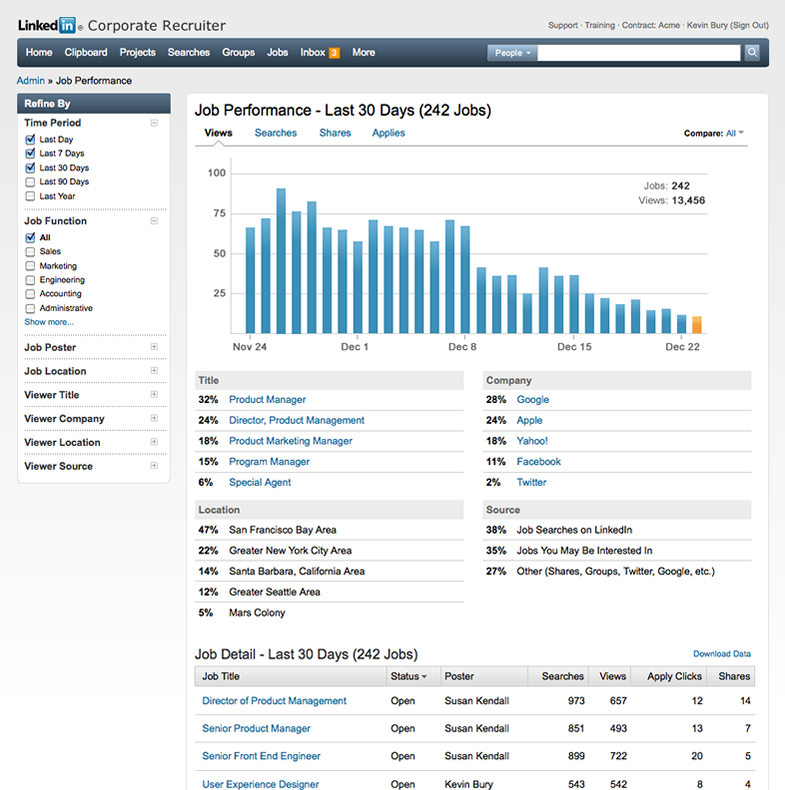
Below is another analytics example from LinkedIn Recruiter that shows Recriter Usage.